Have you ever wanted to do a course online but with so many websites to choose from you are stuck and confused? In this blog we will be providing the various pro's and cons of websites so that you can choose the website that best suits your requirement.
Great Learning
Pros :-
- Free Certificate
- Easy to understand
- Uses professional software like Premiere Pro
Cons :-
- Suitable for absolute beginners
- Small course (1.5 hrs.)
- Does not cover difficult concepts
.
Udemy
Pros :-
- A large variety of courses
- Great community
- Highly qualified Instructors
- Filmora/Kinemaster Advanced editing tutorials available
Cons :-
- Certificate on payment
- Too lengthy sometimes unnecessary
- Have to do a lot of research in finding the correct course
LinkedIn Learning
Pros :-
- Free Certificate
- Covers all the aspects of Video Editing
- Uses professional software like Premiere Pro
- Can be showcased on LinkedIn/Resume
- Great Instructor/community support
Cons :-
- Available under a free one month trial
- Lengthy (7.5 hrs.)
Skillshare
Pros :-
- Best to understand and grasp
- Can learn a lot in less time
- Cheerful instructors and a great community to help around
Cons :-
- No Certificate
- Available under a free one month trial
- Can require to watch multiple videos
Envato Tuts
Pros :-
- Very comprehensive
- Proper Segmentation of content
- Has in built features and templates to help you in future
- Provides a good practical approach
Cons :-
- No Certificate

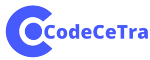


0 Comments